Find The Area Of Shaded Region Calculator
Webtuts
May 10, 2025 · 5 min read
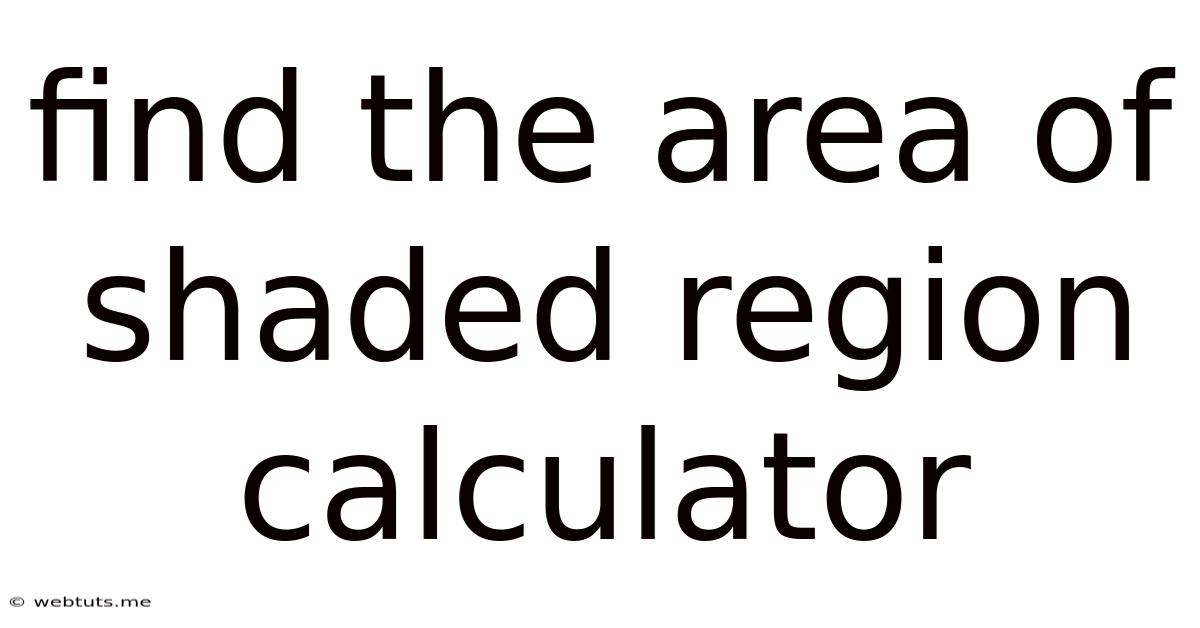
Table of Contents
Find the Area of a Shaded Region Calculator: A Comprehensive Guide
Finding the area of a shaded region can be a tricky task, especially when dealing with complex shapes and overlapping figures. This comprehensive guide explores various methods for calculating shaded areas, from simple geometric shapes to more complex scenarios involving circles, triangles, and irregular polygons. We'll also delve into the practical application of online calculators designed to simplify this process.
Understanding the Basics: Area Calculations
Before we jump into shaded regions, let's refresh our understanding of fundamental area calculations. The area of a shape is the two-dimensional space it occupies. Common formulas include:
Simple Shapes:
- Rectangle: Area = length × width
- Square: Area = side × side (side²)
- Triangle: Area = (1/2) × base × height
- Circle: Area = π × radius² (πr²)
These basic formulas are the building blocks for solving more complex shaded area problems. Mastering these is crucial before tackling more advanced calculations.
Compound Shapes:
Many shaded region problems involve compound shapes – figures formed by combining or subtracting simpler shapes. To find the shaded area, you often need to:
- Decompose: Break down the complex shape into smaller, recognizable shapes (rectangles, triangles, circles, etc.).
- Calculate Individual Areas: Find the area of each individual shape using the appropriate formula.
- Add or Subtract: Add the areas of shapes that contribute to the shaded region and subtract the areas of shapes that are not included in the shaded region.
Tackling Shaded Region Problems: A Step-by-Step Approach
Let's illustrate with examples. Imagine a square with a circle inscribed inside. To find the shaded area (the area of the square outside the circle), we follow these steps:
- Find the area of the square: Let's say the side of the square is 10 cm. Area of square = 10 cm × 10 cm = 100 cm².
- Find the area of the circle: If the square's side is 10 cm, the circle's diameter is also 10 cm, meaning its radius is 5 cm. Area of circle = π × (5 cm)² ≈ 78.54 cm².
- Find the shaded area: Subtract the area of the circle from the area of the square: Shaded area = 100 cm² - 78.54 cm² ≈ 21.46 cm².
Advanced Shaded Region Problems: Overlapping Figures and Irregular Shapes
Things get more complicated when dealing with overlapping shapes or irregular polygons. Here are some strategies:
Overlapping Shapes:
Consider two overlapping circles. To find the area of the overlapping region, you would:
- Calculate the area of each circle individually.
- Find the area of the intersection. This often requires using trigonometry or geometry principles depending on the specifics of the overlap. The formula for the area of intersection of two circles is complex and requires advanced mathematical concepts beyond the scope of this introductory article.
- Add the areas of the two circles and subtract twice the area of the intersection. This accounts for the double-counting of the overlapping region.
Irregular Shapes:
For irregular shapes, approximation techniques might be necessary. These include:
- Grid Method: Overlay a grid over the irregular shape and count the number of squares completely or partially within the shape. Estimate the partial squares to get an approximate area.
- Decomposition: Try to break down the irregular shape into smaller, more manageable shapes (triangles, rectangles, etc.) whose areas can be calculated using standard formulas.
- Numerical Integration: For very complex shapes, numerical integration methods can be used to approximate the area. This method is typically used in calculus and requires understanding of integration techniques.
Utilizing Online Shaded Region Calculators
Fortunately, several online calculators are available to simplify the process of finding shaded areas. These calculators often allow you to input the dimensions of the shapes involved, and the calculator will automatically perform the necessary calculations.
Choosing the Right Calculator: When selecting a calculator, consider:
- Types of Shapes Supported: Ensure the calculator supports the types of shapes present in your problem (rectangles, circles, triangles, etc.).
- Complexity: Some calculators can handle more complex scenarios, such as overlapping shapes.
- Ease of Use: The calculator should be user-friendly and easy to navigate.
- Accuracy: Verify the calculator's accuracy by comparing its results to manually calculated results for simpler problems.
Beyond the Calculator: Developing Problem-Solving Skills
While online calculators are valuable tools, understanding the underlying mathematical principles is crucial for solving a wide range of problems. Relying solely on calculators without understanding the methodology limits your ability to tackle more complex or nuanced scenarios.
Practice makes perfect. The more shaded region problems you solve, the better you'll become at recognizing patterns, selecting appropriate methods, and efficiently calculating areas. Start with simpler problems and gradually work towards more complex scenarios.
Practical Applications of Shaded Area Calculations
Shaded area calculations are not just abstract mathematical exercises. They have practical applications in various fields, including:
- Engineering: Calculating the cross-sectional area of beams or other structural components.
- Architecture: Determining the area of a building's footprint or the area of a window opening.
- Land Surveying: Measuring the area of irregularly shaped land parcels.
- Graphic Design: Calculating the area of specific regions in a design.
- Computer Graphics: Shaded area calculations are essential in rendering and image processing.
Conclusion: Mastering Shaded Area Calculations
Finding the area of a shaded region can range from a straightforward calculation to a complex problem-solving exercise. Understanding fundamental area formulas, mastering decomposition techniques for compound shapes, and employing appropriate strategies for overlapping or irregular shapes are all crucial skills. While online calculators are helpful tools, developing a strong grasp of the underlying mathematical principles empowers you to tackle a broader range of problems and apply these skills to various real-world applications. Remember, practice is key to mastering this valuable mathematical skill. By combining your understanding of geometry and the use of appropriate tools, you can confidently tackle any shaded region problem that comes your way.
Latest Posts
Latest Posts
-
103 Inches Is How Many Feet
May 10, 2025
-
How Many More Days Till December 3rd
May 10, 2025
-
30 Days From February 13 2024
May 10, 2025
-
How Many More Days Until November 12
May 10, 2025
-
64 Ounces Equals How Many Cups
May 10, 2025
Related Post
Thank you for visiting our website which covers about Find The Area Of Shaded Region Calculator . We hope the information provided has been useful to you. Feel free to contact us if you have any questions or need further assistance. See you next time and don't miss to bookmark.